





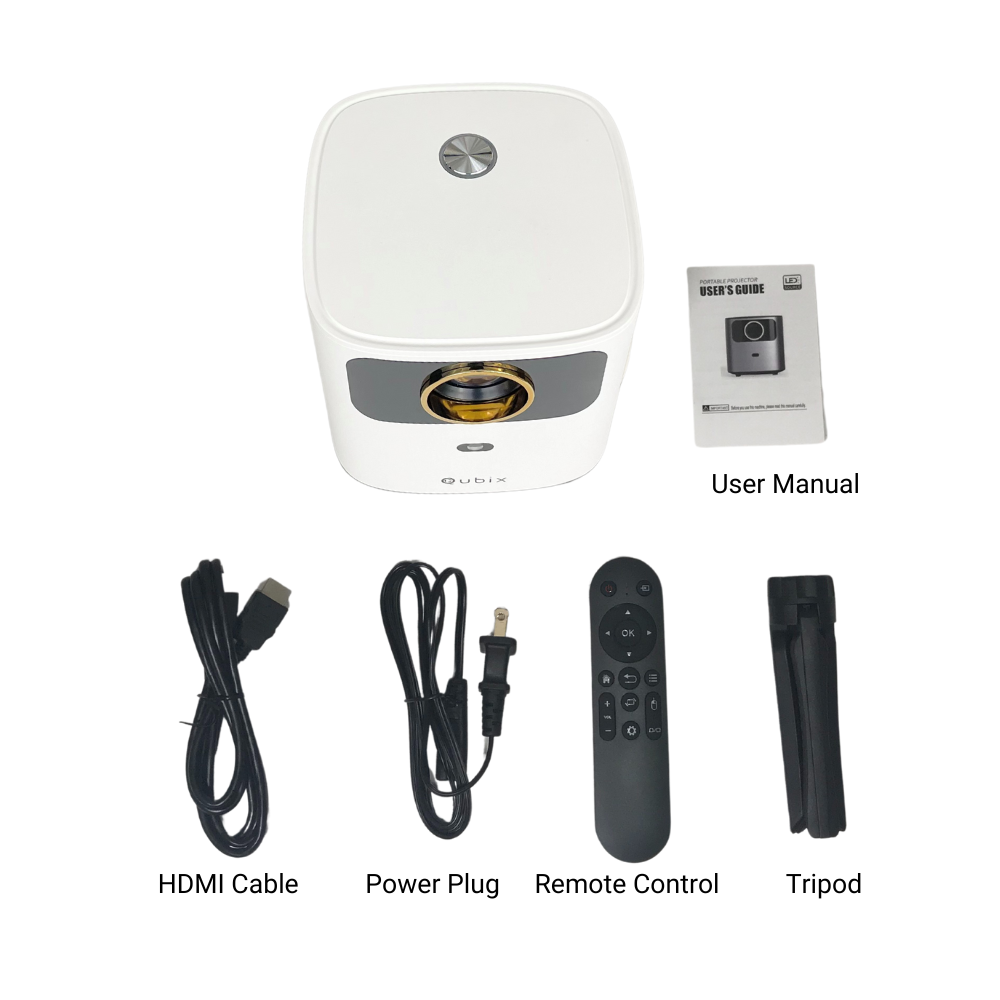
Product Features
Overview
Diamond Quality Display
Compared to most native 200 or 250 Ansi projectors on the market, the Nexar produces 7.76 million colors to images that are sharp and bright. The quality in a day or nighttime environment is smooth and so radiant it brings a genuinely incredible experience.

Protect Your Eyes
Projectors emit less blue light than modern TVs, which is less harmful & comfortable to the eyes when staring at a screen for long periods, so don't worry about watching a few movies or playing games for hours.

Soundless Fan
Those who love to fall asleep watching movies have no worries. The Nexar has a fan cooling the lamp, which makes a little noise at 35db and is less quiet than rain at 40db.

Easy Screen Adjustment

No hassle & easy control to focus your screen, the image within seconds automatically redefines by remote control instead of via manual projection setup.

The Electric focus is significant to provide a user with a precise image at 100% instead of a manual projection setup that clears an image up to 87%.
Long lifespan
At 50,000 LED lifespans, the Nexar has a highly efficient LED light source that allows it to stay bright, clear & sharp. Four hours every day for the next 15 years, the projector's advanced cooling system, light source, and sound will remain at high performance throughout its lifetime.

Go Large
Sit back and enjoy movies, games, music videos, and more entertainment up to 200’ in your private cinema; with such a large screen and clear-crystal view, the Nexar is ready to supersize any moment.

Universal Connectivity
Connect your gaming console, movie entertainment, music, and photos through external devices, such as HDMI and USB, or connect wirelessly with Bluetooth and 2.5/5g Wi-Fi.

Versatile Airscreen
AirScreen is the most advanced wireless streaming receiver for AirPlay, Cast, Miracast, and DLNA. Many Compatible operating systems include iOS, Android, macOS, &Windows. You can experience high-performance quality photos, images, music, videos, and other media from your devices.

Android 9.0
The Nexar has a built-in app store and functions with the Google Play Store. The world of entertainment is easy to download; apps including YouTube, Disney plus, and other 10,000+ applications are at your disposal.

Specification
Display
Product Classification: Home Theater
Projection Technology: sealed optical system
Display Chip: Rk3326
Brightness: 220 ANSI Lumens
Resolution: 1920 × 1080 pixels (Max support 4k video signal input)
Lamp Life: 50,000 Hours (15yrs)
Light Source: LED
Projection
Keystone Correction: Full manual electric keystone correction
Electric Zoom Lens: Manual zoom, electronic keystone correction
Projection Ratio: 1.2: 1
Aspect Ratio: 16:9
Projection Mode: Front, Rear, Front Ceiling, Rear Ceiling
Throw Ratio: 38-200 inches
Throw Distance: 1-5 Meters
System
RAM: 2GB
Flash Storage: 16GB
System: Android 9.0
Smart Mirroring Display: support Airplay/Miracast/DLNA protocol, WIFI-display for smartphone
Connectivity
Input Port: Audio, HDMI, USB 5V Out, SD/TF
WiFi: Dual-band 2.4/5GHz
Bluetooth: Bluetooth 5.0
Remote Control: digital connection
Electrical
Power Consumption: 75W
Power Performance: AC100~240v, 50-60Hz
Speaker: 1X5W Sound Chamber
Measurements
Projector size (H × W × D): 145*168*169
Product Weight:1.37kg
What's in the BoxTripod: x 1
Manual: x 1
Power Plug: x 1
Remote Control: x 1
HDMI Cable: x1
FAQ
Display
How do I adjust the focus?
Press F+(add focus) or F-(Less Focus) on the remote control to display a transparent screen.
How do I adjust the projection mode?
Go to my apps and select (console center); you can change projection mode, zoom, two-point linkage, trapezoid screen, or rest. To enter projection mode, you can press the trapezoid/square icon on your remote controller.
How can I make the quality crystal clear with videos or gaming?
Some video games provide projector screen options; if not, you need to adjust the size & brightness of your in-game settings.
Does the Nexar support 4k?
You will need a 4k resolution HDMI cable to display 4k quality.
How do I type using the remote controller?
Press the mouse icon if you're browsing on google chrome or the Play Store.
Compatibility
How do I connect Nexar to Wi-Fi?
Homepage>Settings>Wifi>Turn on wifi option.
How do I connect my speaker or headphones to Nexar?
Homepage>Settings>Bluetooth>Open Bluetooth
How to connect wireless for windows, Airplay, Miracast, and DLNA?
Head over to my apps and run the Airscreen app; once you're inside the app, head over to settings and turn on any of the choices you would like to you; make sure you have the lasted download version of Airscreen.
How do I hook up a Firestick or Roku stick to Nexar?
Plug the Fire Tv or Roku stick Device into the projector HDMI port.
Function & Operation
Will the Keplar get overheated?
The outer body is designed with air ducts and a fan to ensure the projector efficiently dissipates heat for several hours without being overheated &
Change can I charge my mobile device with the Nexar?
You can charge any mobile device through the USB port.
Do I need to replace the LED lamp on the Projector?
The projector uses a Led Lamp instead of a Bulb, so during the projector's lifetime, you can use 50,000 hours, equivalent to 15 years (5 hours play of time a day) without worrying about changing the Lamp.









